How to install Minecraft Forge
Forge 1.16.5 & Older
Download the Minecraft Forge installer
- Navigate to https://files.minecraftforge.net.
- Select the Minecraft version you want to use.
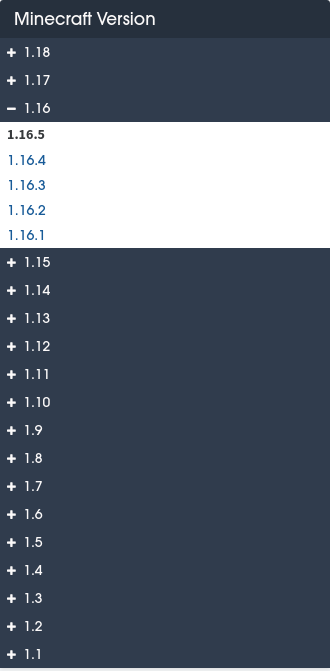
- Click on "Installer" button to download.
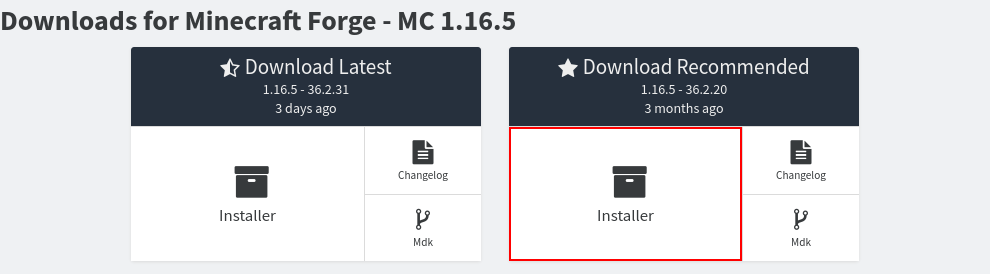
- Open the installer you just downloaded.
- Select "Install Server".
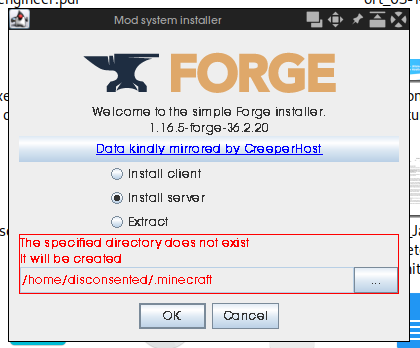
- Change the install folder/directory to somewhere easy to access.
- Press okay
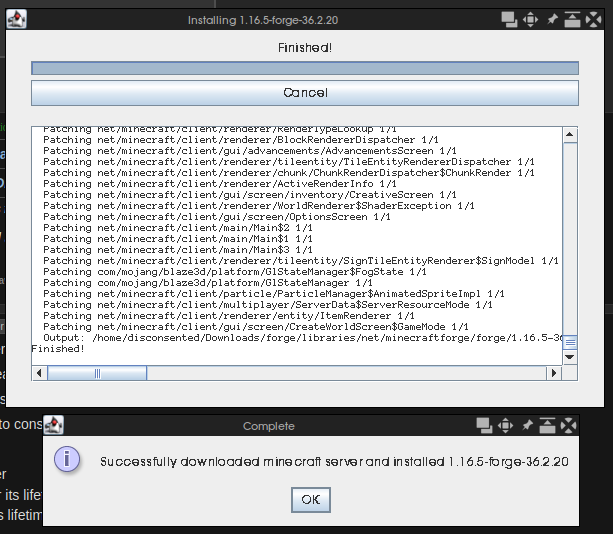
Minecraft Forge is now ready to be installed!
Upload Minecraft Forge to your game server
- Navigate to your PixelPond server and press install
- Upload the
librariesfolder,forge-version.jar(forge-1.16.5-36.2.20.jar) andminecraft_server.version.jar(minecraft_server.1.16.5.jar) files to your server.
We recommend using Filezilla or CyberDuck to do this.
- Go to your
settingstab and change the following:- Java version to Java 11 for Minecraft versions 1.13, 1.14, 1.15 and 1.16 or to Java 8 for any Minecraft Version 1.12 and older.
- Change
Server jar nameto the name of the forge jar you uploaded without.jarat the end. For exampleforge-1.16.5-36.2.20.jarwould becomeforge-1.16.5-36.2.20 - Press save!
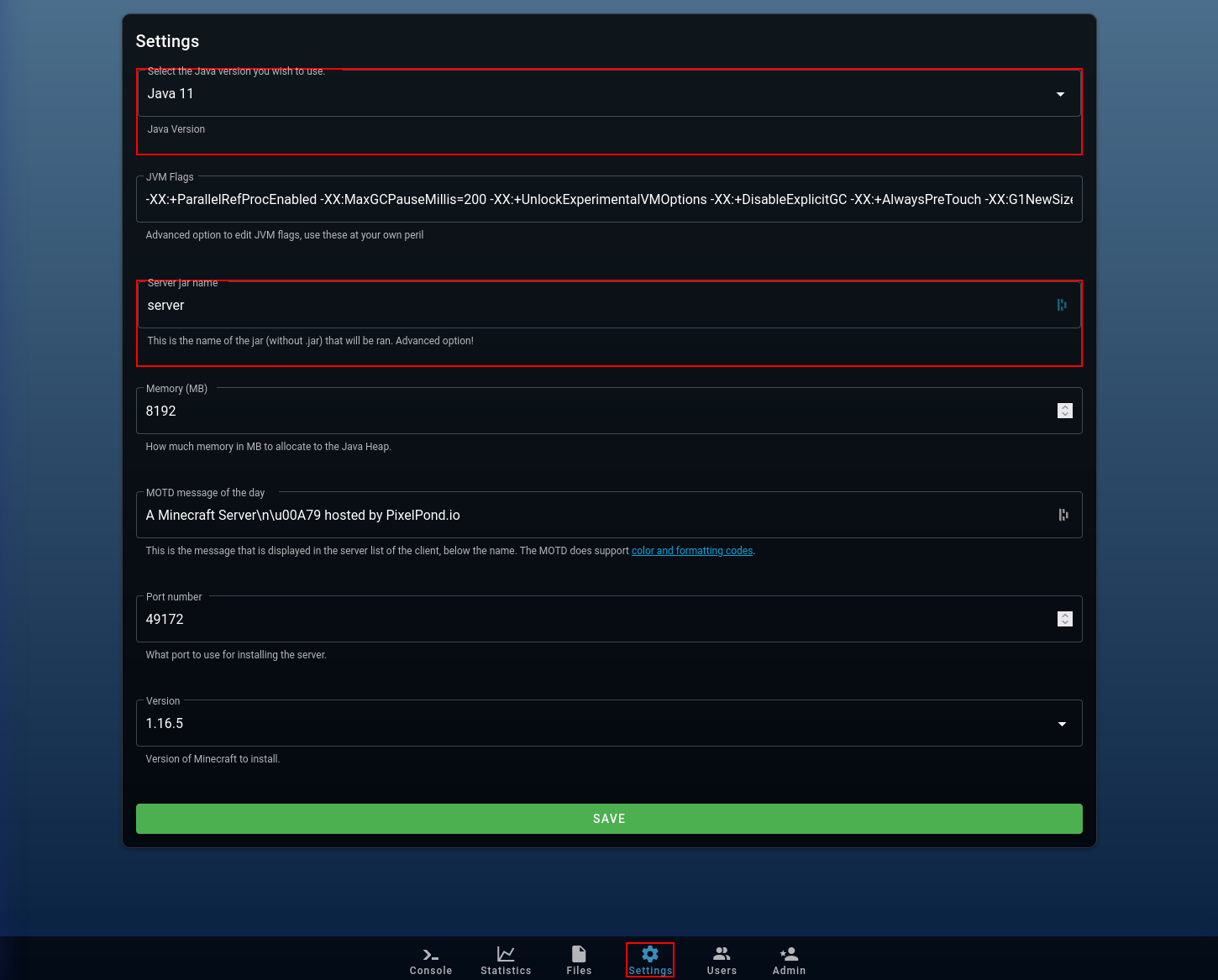
- You're done! Press start!
Installing mods for Minecraft forge (all versions)
- Install & Start your Minecraft Forge server once.
- Upload and place mods in the
modsfolder. - Restart your server when ready.